Setra Systems 2000C Specifications
Browse online or download Specifications for Kitchen scales Setra Systems 2000C. Setra Systems 2000C Specifications User Manual
- Page / 32
- Table of contents
- BOOKMARKS



- Table of Contents 1
- Introduction 3
- Installing Your Scale 4
- EXPERIMENTATION 5
- Understanding Your Scale 6
- DISPLAY SYMBOLS 7
- EZ2/EZ6: 7
- MESSAGES 7
- Using Your Scale 8
- Tape/Label 10
- REVERSE COUNTING OR KITTING 12
- LOCKED SAMPLE SIZE 13
- LOCKING THE SAMPLE SIZE 13
- UNLOCKING THE SAMPLE SIZE 14
- PRINTING OUT INFORMATION 14
- INTERFACING WITH A COMPUTER 15
- Set-Up Functions 16
- Print Output Setup 18
- Calibration 20
- Appendix III 21
- Appendix II 22
- Accessories and Options 24
- Part # Description 24
- In Case of Difficulty 25
- Specifications 27
- Technician’s Guide 28
- Appendix IX 29
- FCC WARNING 30
- CE Compliance Statement 31
- Top Loading Scales 31
Summary of Contents
Table of ContentsIntroduction ... 3
10BASIC COUNTING USING THE COUNT KEY (EZ2)To count a number of like objects on the scale, use the following procedure:countzero0.00g1. Place an empty
11USING THE MINIMUM SAMPLE SIZE AND MINIMUM ACCURACY FEATURECounting errors can be caused by non-uniformity in the parts being countedor by insufficie
12(The sample size requirement can be increased by pressing the samplesize (EZ6) or count (EZ2) key repeatedly. The predetermined samplesizes are: 10,
135. When you reach the desired sample size, REMOVE the requested num-ber of pieces from the container.6. Press the count key. If the sample size is n
14UNLOCKING THE SAMPLE SIZETo unlock the sample size, follow this procedure:1. Remove all weight from the pan and press zero. “0.00” is displayed.2. P
15INTERFACING WITH A COMPUTERYour Setra Easy Count scale is designed to interface with a wide variety ofcomputer equipment. For information on how to
16Appendix ISet-Up FunctionsYour Setra Easy Count scale was programmed at the factory to operate in aprescribed manner. Many of the factory settings c
17Printer Settings: Default: Average Piece Weight formattedfor bar code printing on a CoStarSETRA250.Print Device Type: CoStar SETRA250 receipt/label
18Print Output SetupThere are five different print formats that can be selected through thekeypad. These print formats are designed for the CoStar SET
1912. Press the zero key to print an English label with the Net Weight, APW,and Piece Count on a CoStar SETRA250 printer or, press the count keyto mov
2Appendix III... 24Accessories and O
20Appendix IICalibrationYour Setra Easy Count scale is highly stable, and requires infrequent calibra-tion. While it may be span calibrated as often a
21Appendix IIIGlossary of TermsACCURACYThe degree of conformity of a measured value to the true value.AVERAGE PIECE WEIGHTThe average weight in a samp
22Appendix IIRS-232 Serial Data CommunicationsYour Setra Easy Count comes equipped with a bidirectional RS-232 interfaceusing a default baud rate of 2
23Shielded cables must be used with this unit to ensure compliance with theClass A FCC limits.Computers which require handshaking need a connection be
24Appendix IIIAccessories and OptionsThe following accessories are available for the Easy Count scales. Contactyour dealer for current price informati
25Appendix IVIn Case of DifficultySetra Easy Count scales are designed to be easy to use. If, however, you havereached a state in which the scale will
265. Press the zero key. The scale will now perform the normal wake uproutine.If the scale displays any unusual messages during the warm-up period, or
27Appendix VSpecificationsSetra Easy CountCAPACITY REPRODUCIBILITY READABILITY NON-LINEARITY500 g +/-0.005 g 0.005 g +/-0.005 g2000 g +/-0.02 g 0.02 g
28Overall Dimensions:500g: 7”W x 11”L x 5.5”H (feet retracted)(165mm x 275mm x 140mm)2000g/5000g: 7”W x 11”L x 3”H (feet retracted)(165mm x 275mm x 75
29Appendix IXLimited Two-Year Scale WarrantySetra Systems, Inc. warrants the scales it manufactures to be free fromdefects in material and workmanship
3IntroductionThank you for purchasing a Setra Easy Count scale. Its ease of operation anddurable construction should provide years of convenient and r
30FCC WARNINGChanges or modifications to this unit not expressly approved by the partyresponsible for compliance could void the user’s authority to op
31CE Compliance StatementTop Loading ScalesSetra Systems, Inc. manufactures high accuracy weighing equipment anddistributes its products worldwide. In
32Results of Compliance Testing for EMC DirectivesProducts: Top Loading ScalesModel EZ2-500Model EZ6-500Model EZ2-2000Model EZ6-2000Model EZ2-5000Mod
4Section OneInstalling Your ScaleSETUP1. Locating your scale...You should treat your scale as you would any piece of precision equip-ment, locating it
5EXPERIMENTATION1. Display testWhen your scale is first powered on, it automatically runs through adisplay test; lasting about six seconds. The scale
6Section TwoUnderstanding Your ScaleKEYBOARD FUNCTIONSEZ6:zero Assigns the pan and whatever is currently being weighed orcounted a value of zero. Whil
7DISPLAY SYMBOLSEZ2/EZ6:OK Reading shown is stable.PC Reading shown is given in number of pieces.g Reading shown is given in grams.EZ6:oz Reading show
8Section ThreeUsing Your ScaleBASIC WEIGHINGTo weigh a sample on your scale, use the following procedure: 1. Press the zero key.2. Place the object(s)
9BASIC COUNTING USING THE SAMPLE SIZE KEY (EZ6)To count a number of like objects on the scale, use the following procedure:count print clear0.00sample
More documents for Kitchen scales Setra Systems 2000C
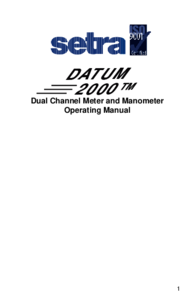

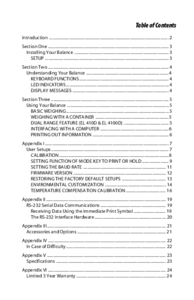
 (40 pages)
(40 pages)







Comments to this Manuals