Setra Systems 2000C Specifications
Browse online or download Specifications for Kitchen scales Setra Systems 2000C. Setra Systems 2000C Specifications [en] User Manual
- Page / 27
- Table of contents
- BOOKMARKS



- Table of Contents 1
- Introduction 2
- Installing Your Balance 3
- Understanding Your Balance 4
- Using Your Balance 5
- INTERFACING WITH A COMPUTER 6
- PRINTING OUT INFORMATION 6
- User Setups 7
- 2000SPAn 8
- PrIn7FUnC 9
- S7AbLEPrIn7 10
- LF 4LInEFd 11
- 0.00nOnE 12
- 0.00FACdEF 14
- SPEEdCUS7On 15
- STEP 10 18
- Appendix II 19
- The RS-232 Interface Hardware 20
- Accessories and Options 21
- In Case of Difficulty 22
- Specifications 23
- Limited 3 Year Warranty 24
- FCC WARNING 25
- CE Compliance Statement 26
- Top Loading Balances 26
Summary of Contents
Table of ContentsIntroduction ... 2
10STEP 4:S7AbLEPrIn7MODETAREPOWERa. Press the MODE key to enter the print menu. The display will read "STAbLE".For stable printPerform step
11STEP 6:LF 4LInEFdMODETAREPOWERTo view the preset number of line feeds available (1-18) press the TARE keyrepeatedly. To program a form feed command
12STEP 4.MODETAREPOWERPArI7Y2400When the desired baud rate is displayed, press the MODE key to select it. Thedisplay will then read "PArITY"
13Note: To escape anytime during this procedure, press the TARE key until"ESCAPE" is displayed and press the MODE key.STEP 3.rEF2.00rEFMODET
14STEP 2.MODETAREPOWERFACdEFSPAnPress the TARE key repeatedly until the display reads "FACdEF" for factorydefaults.Note: To escape anytime d
15STEP 1.TAREPOWERMODESPAn0.00Hold down the TARE key and then press the MODE key. Release both keys, thedisplay will read “SPAn”.STEP 2.MODETAREPOWERC
16For slow responsePerform Step 4., then press the TARE key once to display “SLO”, thenpress the MODE key to select the slow response rate. The balanc
17STEP 3.TAREPOWERMODESPAnLLLLLLRemove the pan and pan support. Hold down the TARE key then press theMODE key. Release both keys, the display will rea
18to Step 8 to calibrate the balance to its operating environment. Proceed toStep 10 to restore the factory temperature calibration.STEP 8.MODETAREPOW
19Appendix IIRS-232 Serial Data CommunicationsThe balance keyboard functions can be accessed via the RS-232 interface.The following commands are avail
2IntroductionThank you for purchasing a Setra precision balance. The fine workmanshipand durable construction should provide years of reliable service
20The immediate print output is always transmitted with a carriage return andline feed. If the balance is set to a specific number of line feeds, thes
21Appendix IIIAccessories and OptionsThe following accessories are available for the EL series of precision bal-ances. Contact your dealer for current
22Appendix IVIn Case of DifficultyIf the balance will no longer follow your instructions, unplug it from itspower source; then, plug the unit in again
23Appendix VSpecificationsModel EL-200S EL-2000S EL-410S EL-4100SCapacity (g) 200 2000 410 4100Readability (g) .001 01 .001 .01Repeatability (g) ± .00
24Appendix VILimited 3 Year WarrantySetra Systems, Inc. warrants the EL balances it manufactures to be free fromdefects in material and workmanship. U
25FCC WARNINGChanges or modifications to this unit not expressly approved by the partyresponsible for compliance could void the user’s authority to op
26CE Compliance StatementTop Loading BalancesSetra Systems, Inc. manufactures high accuracy weighing equipment and distrib-utes its products worldwide
27Results of Compliance Testing for EMC DirectivesProducts: Top Loading BalancesModel EL-200SModel EL-410SModel EL-2000SModel EL-4100SModel EL-410DMo
3Section OneInstalling Your BalanceSETUP1. Locating your balance...You should treat your balance as you would any piece of precisionequipment, locatin
4Section TwoUnderstanding Your BalanceKEYBOARD FUNCTIONSTARE/POWER Assigns the pan and whatever is currently being weighed avalue of zero. To turn the
5Section ThreeUsing Your BalanceBASIC WEIGHINGTo weigh a sample on your balance, use the following procedure:1. Press the TARE key to zero the display
6INTERFACING WITH A COMPUTERYour balance has a male DB9 RS-232 serial port and is designed to interfacewith computer equipment. If your balance is con
7Appendix IUser SetupsThe outline below represents the balance's menu structure. To enter themenu press and hold the TARE key and then press the
8CALIBRATIONTo perform a span calibration, use the following procedure:STEP 1.MODETAREPOWER0.000.00Press the TARE key to zero the balance.STEP 2.TAREP
9SETTING FUNCTION OF MODE KEY TO PRINT OR HOLDThe MODE key may be set to either print or hold a displayed weight. Theselectable print functions are:
More documents for Kitchen scales Setra Systems 2000C
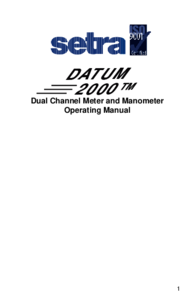


 (90 pages)
(90 pages)







Comments to this Manuals